Here’s an overview of the editor’s layout:
(appearance might vary depending on your operating system)
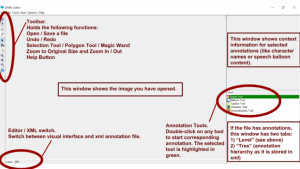
Open an image by clicking “File” –> “Open…”
Your image will then show up in the large window to the left. If you are done annotating, click “Save as…” and write a file name with “.xml” as file extension at the end of the name.
